


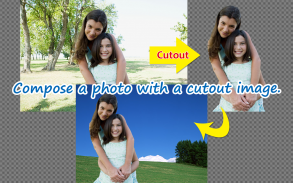
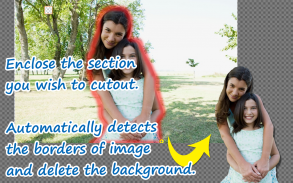
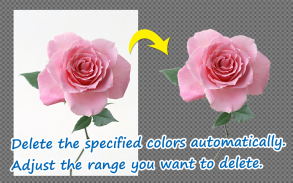

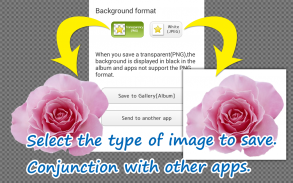





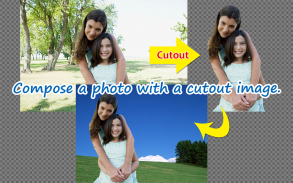
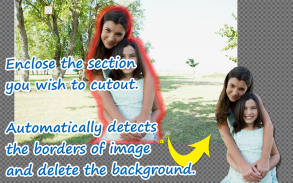
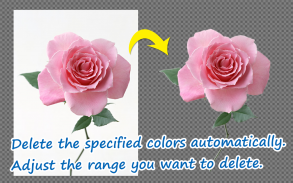

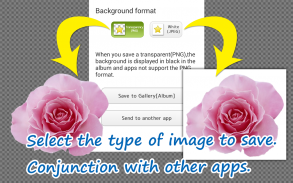
Edge Tracer - Superimpose -

Edge Tracer - Superimpose - का विवरण
The "Edge Tracer" is an image editing app that automatically cuts out unwanted sections from photos and illustrations, makes the background behind the image transparent, and allows you to compose the cutout on other backgrounds.
After enclosing the section you wish to cut out, the app automatically detects the borders of the image, and produce a highly precise cutout without the need to carefully trace around the image.
You can also delete monochromatic backgrounds or similar colors around the image simply by tapping the section you want to delete.
Making the size of the work area smaller/larger enables you to fine-tune edits.
★Use in conjunction with Twitter, Instagram and other SNS apps!★
[Primary Functions]
* Sticker creation
-- Photo taking
-- Loading mask images (PNGs with transparent backgrounds)
-- Rotation and trimming of images
-- Cutting out by tracing (edges automatically set)
-- Restore or delete areas by tracing around them (edges automatically set)
-- Automatic deletion/restoration by setting color via tapping (similar colors automatically detected, includes function to adjust selected range)
-- Manual restoration/deletion (Using brush tool for selection)
-- Change background display type (Half transparent, two types - white/black)
-- Preview
-- Cursor offset for setting range
-- Brush type selection for editing
-- Undo/Redo
-- Reset of selected area
* Screen operation tools
-- Zoom in/out
-- Shift
-- Increase size of working area
* Sticker composition
-- Stickers can be rotated, made smaller/larger, locked to a position or flipped left/right
* Image output
-- Save sticker images (transparent background PNGs, white background JPEGs)
-- Save images you have composed (Standard or High image quality)
-- Save to an exclusive gallery(album) for this app
[Standard procedure for cutout]
1. After enclosing a section you wish to cut out, it will be automatically deleted.
2. Tap unwanted sections to make them transparent. The app automatically detects and deletes similar colors from sections around the image.
View affected sections in real time while making adjustments using the slider.
3. Use the automatic restoration function to restore sections that have been overcropped.
Tap overcropped sections using this function to restore the surrounding area back to its original state.
4. The app also has a manual restoration/deletion function for editing finely-detailed sections.
Use the drag function to restore/delete desired sections.
</div> <div jsname="WJz9Hc" style="display:none">"एज अनुरेखक" स्वचालित रूप से, तस्वीरें और चित्र से अवांछित वर्गों बाहर कटौती छवि के पीछे की पृष्ठभूमि पारदर्शी बनाता है, और आप अन्य पृष्ठभूमि पर कटआउट शांत करने के लिए अनुमति देता है कि एक छवि संपादन अनुप्रयोग है।
तुम बाहर कटौती करना चाहते हैं अनुभाग enclosing के बाद, अनुप्रयोग स्वचालित रूप से छवि की सीमाओं का पता लगाता है, और ध्यान से छवि के आसपास का पता लगाने की आवश्यकता के बिना एक बेहद सटीक कटआउट का उत्पादन।
तुम भी बस आप हटाना चाहते हैं अनुभाग दोहन द्वारा छवि के चारों ओर एक रंग का पृष्ठभूमि या इसी तरह के रंगों को हटा सकते हैं।
छोटे कार्य क्षेत्र का आकार बनाने / बड़ा फ़ाइन-ट्यून करने के लिए संपादन सक्षम बनाता है।
★ चहचहाना, Instagram और अन्य एसएनएस एप्लिकेशन के साथ संयोजन के रूप में प्रयोग करें! ★
[प्राथमिक कार्यों]
* स्टीकर सृजन
- फ़ोटो लेना
- लोड हो रहा है मुखौटा छवियों (पारदर्शी पृष्ठभूमि के साथ PNGs)
- रोटेशन और छवियों के trimming के
- अनुरेखण द्वारा बाहर काटना (स्वचालित रूप से सेट किनारों)
- पुनर्स्थापित या (किनारों को स्वचालित रूप से सेट) उनके आसपास अनुरेखण द्वारा क्षेत्रों हटाना
- दोहन के माध्यम से रंग की स्थापना द्वारा स्वत: हटाने / बहाली (समान रंग स्वतः ही पता लगाया, चयनित श्रेणी समायोजित करने के लिए समारोह भी शामिल है)
- मैनुअल बहाली / विलोपन (चयन के लिए ब्रश उपकरण का उपयोग करना)
- बदलें पृष्ठभूमि प्रदर्शन प्रकार (आधा पारदर्शी, दो प्रकार - सफेद / काला)
- पूर्वावलोकन
- कर्सर सेटिंग श्रृंखला के लिए ऑफसेट
- संपादन के लिए ब्रश के प्रकार चयन
- फिर से पूर्ववत करना
- चयनित क्षेत्र के रीसेट
* स्क्रीन आपरेशन उपकरण
- ज़ूम में / बाहर
- शिफ्ट
- कार्य क्षेत्र की वृद्धि आकार
* स्टीकर रचना
- पर्चा, घुमाया छोटे / बड़े, एक पद के लिए बंद कर दिया है या छोड़ दिया फ़्लिप किया / सही किया जा सकता है
* छवि उत्पादन
- बचाने के स्टीकर छवियों (पारदर्शी पृष्ठभूमि PNGs, सफेद पृष्ठभूमि JPEGs)
- आप बना दिया है छवियों (मानक या उच्च छवि गुणवत्ता) सहेजें
- इस एप्लिकेशन के लिए एक विशेष गैलरी (एल्बम) में सहेजें
[कटआउट के लिए मानक प्रक्रिया]
1. यदि आप बाहर कटौती करने की इच्छा एक खंड enclosing के बाद, यह स्वचालित रूप से हटा दिया जाएगा।
2. ठोकर अवांछित वर्गों उन्हें पारदर्शी बनाने के लिए। एप्लिकेशन को स्वचालित रूप से पता लगाता है और छवि के चारों ओर वर्गों से इसी तरह के रंगों से हटाता है।
स्लाइडर का उपयोग समायोजन कर रही है जबकि वास्तविक समय में प्रभावित वर्गों को देखें।
3. overcropped किया गया है कि वर्गों को बहाल करने के लिए स्वत: बहाली समारोह का उपयोग करें।
वापस अपने मूल राज्य के आसपास के क्षेत्र को बहाल करने के लिए इस समारोह का उपयोग overcropped वर्गों ठोकर।
4. अनुप्रयोग भी पतले विस्तृत वर्गों के संपादन के लिए एक पुस्तिका बहाली / विलोपन कार्य किया है।
वांछित वर्गों को नष्ट / बहाल करने के लिए खींचें समारोह का उपयोग करें।</div> <div class="show-more-end">


























